Expert guidance on which apps to choose for your child
Get important information about each app and in-depth ratings based on therapist recommendations.

Pinwheel doesn’t have apps that cause the most concern for kids and teens
No social media
No web browser
option
No adult apps
Thousands of popular apps with in-depth safety ratings
Pinwheel's curated App Library offers more than 1,200 apps, including popular ones like Google, Spotify and DuoLingo.
Apps in the Pinwheel App Library undergo a rigorous screening process to close loopholes that allow access to unmonitored websites, and inform you of potential dangers for children in each app.
When your child is ready for more apps, you can access the Google Play Store.


Sketchbook


DuoLingo
Freemium: contains ads in the free level.


Messenger Kids
Media or file sharing allowed. Can be monitored by parents.


Spotify
Mature content. Anonymous communication allowed. Consumption and addictive design.
Pinwheel Approved
Apps fall within guidelines, and are likely to be an easy "yes" for you.
Slightly Out of Bounds
Apps have one or more factors outside the guidelines. Consider these in light of your parenting style, your child's development, and your family values.
Violates Guidelines
Apps have one or more factors causing them to be unsuitable for many children. These apps may not be appropriate until your child is nearly ready for unrestricted, unmonitored adult technology.
How to use Pinwheel’s rating system
Pinwheel evaluates apps based on a set of guidelines developed in conjunction with child development experts.
Access even more apps in the Google Play Store
If you need an app outside of the Pinwheel Library, or your child is ready to choose their own apps, you can access the Google Play store on a Pinwheel.
Apps must be approved by the Caregiver, and adult apps and most social media are blocked. But if your child is ready for more, you can take that step.

Our Parental Advisory System
Child development specialists have defined clear criteria for safe and healthy apps. They advise that apps that are designed to cause addiction, disconnection from real life, or to give access to the internet and social media should be carefully supervised and monitored and limited by parents.
Our red-yellow-green warning labels inform you about potential risks in each app so you can make the best choices for your child. We also detail potential loopholes that allow access to the open Internet or social media.
Anonymous or unmonitored communication
Some apps allow users to communicate anonymously so you don’t know who your child is communicating with. Other apps allow children to communicate with anyone, as long as they have their contact information. Apps are not governed by Pinwheel’s Safelist feature.
Live chat with adults
The app may be for health care or other services where you would expect this functionality, but other apps unexpectedly allow live chat with adults, so we give you a warning.
Media or file sharing
Many apps allow sharing of photos, videos, audio and text or other types of files. While these features enable legitimate and healthy exchanges between friends, they can also give children access to inappropriate content.
Mature or explicit content
Generally apps with this warning contain written, audio or images of graphic sex, violence, drug use, dark humor, adult themes and profane language. Apps vary widely in the amount, intensity and ease of finding such content. Pinwheel’s warning labels will provide more information, along with whether the app has any internal parental controls to block this content.
Contains ads
Child development experts generally recommend avoiding apps with ads for children. Ads in apps are unregulated and usually cannot be blocked. They may contain violent or sexual images, or advertise adult products and apps.
Subscriptions and purchases
If an app requires a subscription or has in-app purchases, you’ll have to download it from the Google Play store or sign up on the developer’s site for a subscription. You’ll see a warning when an app allows external purchases using real money, such as the Amazon app.
Consumption and addictive design
Apps designed solely for entertainment, such as games and vide streaming apps may use addictive design techniques to manipulate users into using it frequently and for extended sessions. Children, particularly those with impulse control challenges, may have difficulty self-regulating usage.
Free AI chat app for kids and teens, monitored by parents
A fun way for kids to explore interests, learn how things work and get answers. Monitor your child's chats on the free parent app.
✅ No inappropriate answers
✅ No explicit content
✅ No images, videos or web links
Free to download and use up to 20 conversations per month. Subscribe for unlimited.
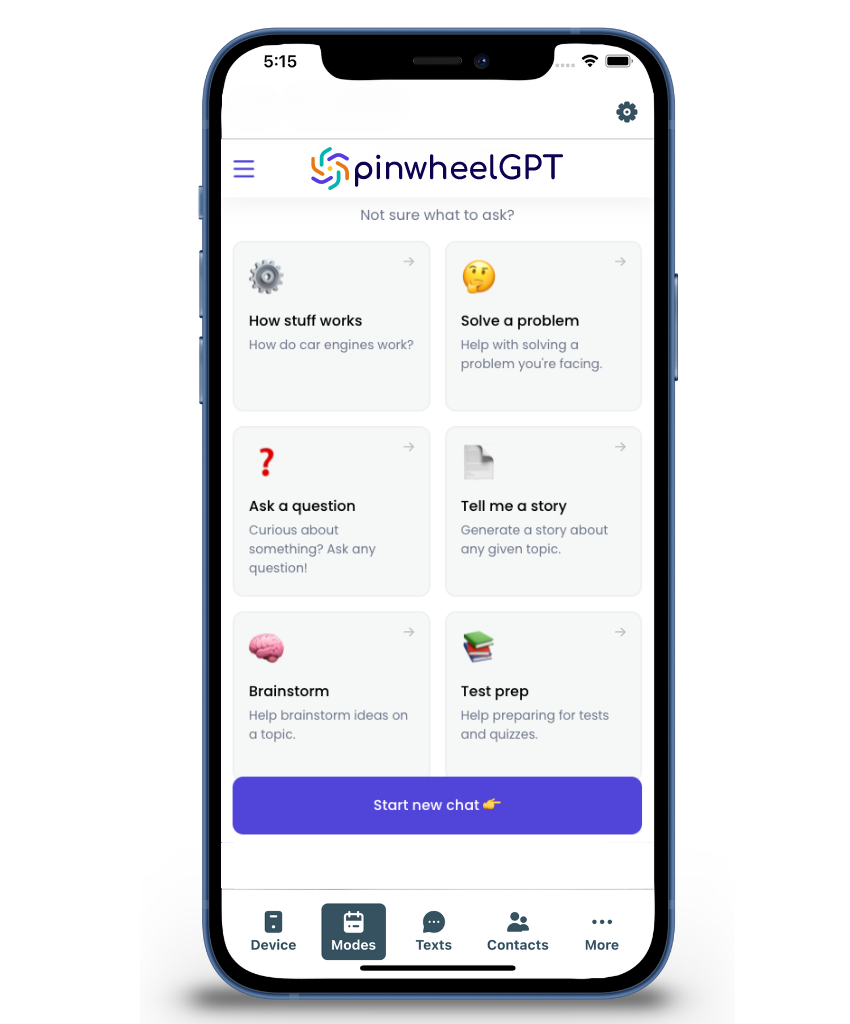
Phones to match your vibe
Choose the phone that fits your family from Samsung, Motorola, Google and more, with Pinwheel Operating System already installed.