The phone for kids that outperforms Gabb phone
- Packed with safety features
- Add apps and functions as your child grows instead of replacing the device
- No contracts required




Get more features than Gabb, without compromising safety
1,200+ popular apps, rated for safety
No social media
No web browser
Choose your own cell plan
Compare Pinwheel to Gabb
Pinwheel combines peace of mind for you with sleek, modern phone models for your child.Phones kids love,
with peace of mind for parents
Choose high-quality models from Samsung, Motorola and Google Pixel and more.
- 6.6” HD+ Infinity display
- Triple 50MP cameras
- 128GB Memory; 4GB RAM
- Compatible with T-Mobile and AT&T networks (not Verizon)
Great starter phone
- 6.5” Immersive HD+ display
- 50MP rear camera with Quad Pixel
- 64GB Memory; 4GM RAM
- Not compatible with Spectrum
Stylish and affordable
- Dirt and water resistant
- 6.5” Waterdrop screen
- 50MP rear camera
- 64GB Memory; 6GB RAM
- Not compatible with AT&T, Verizon or 5G
Durable, dirt and water resistant
- 6.5” Super AMOLED superfluid display
- 50MP triple lens camera
- 128GM Memory; 4GB RAM
- Compatible with all major carriers, including 5G
Premium finish and 5G capability
- 6.1" Full High Definition OLED smooth scrolling display
- 64MP wide; 13MP ultrawide rear cameras
- 128GB Memory; 8GB RAM
- Compatible with all carriers, including 5G
Exceptional photo quality
Choose your phone. Choose your carrier.
Pinwheel is the only phone designed for kids and teens that allows you to choose your cellular provider. You can add Pinwheel to your family plan, or choose an affordable one from our partners.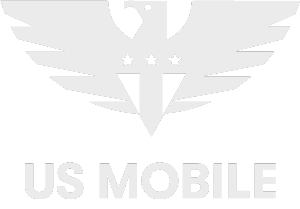
See why thousands of parents are choosing Pinwheel over Gabb phones

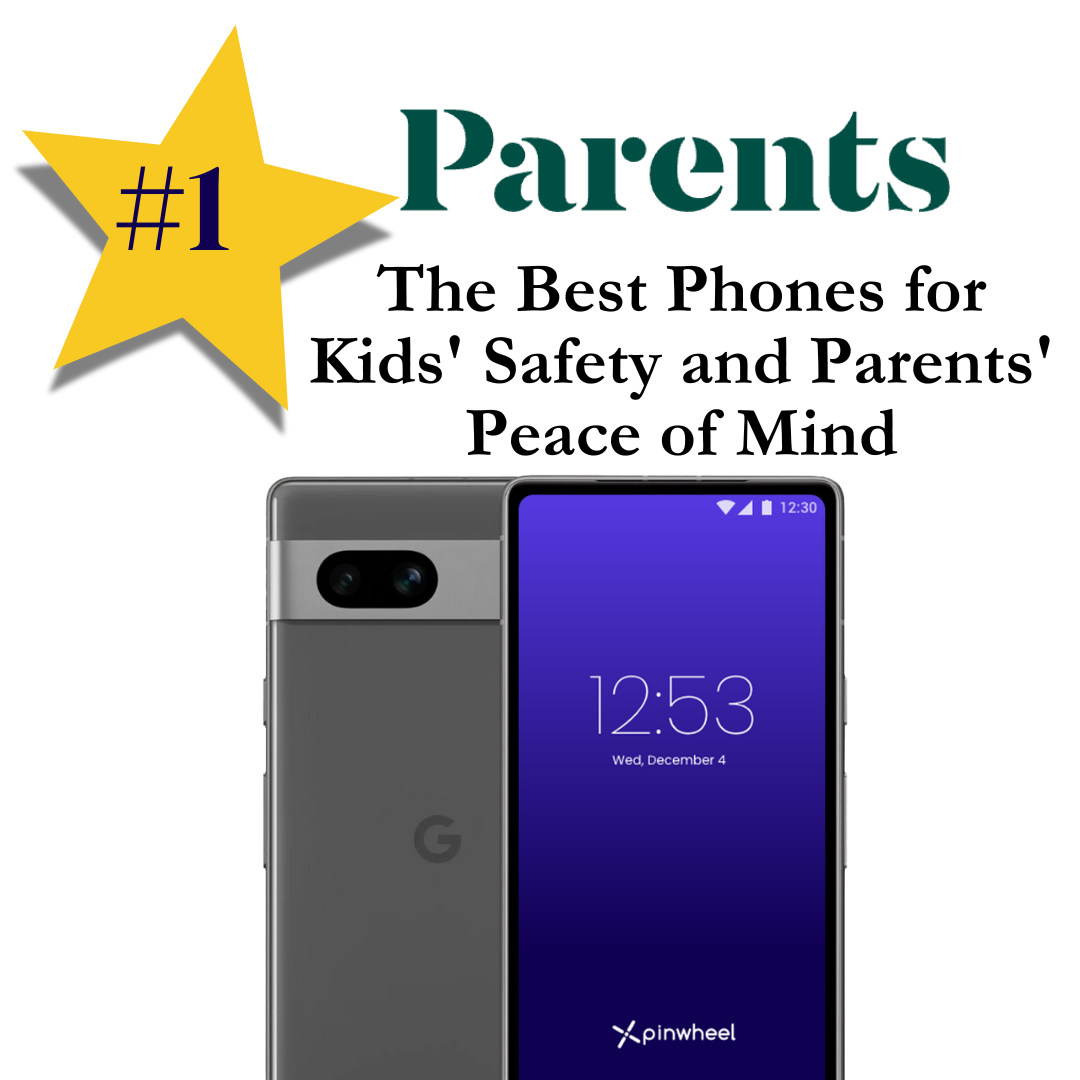

More affordable than Gabb.
No required contracts.
Pinwheel offers premium and starter phones with lower monthly charges than Gabb Wireless.
Comparing Gabb 4 with Pinwheel Genesis
Pinwheel offers higher-end models starting at $199, while Gabb 4 Pro is $199.99.
Includes parent portal subscription, unlimited talk and text, 5GB high speed data, and all available apps (music streaming, etc.) with no contract.
Pinwheel's annual option offers an additional 17% discount.
-1.webp?width=488&height=488&name=Mom%20with%20daughter%20talking%20on%20phone_1%20(1)-1.webp)
We make switching easy.
And you can get up to $100 back!
If you're in a Gabb contract that has a fee to cancel, Pinwheel will reimburse you up to $100 for those fees. Plus, you don't need to sign any contracts with us. You can also keep your current phone number if you choose to.
Pinwheel vs. Gabb Frequently Asked Questions
What apps are available on Pinwheel that I can't get on Gabb?
Pinwheel's App Library contains more than 1,200 vetted apps with in-depth safety ratings, including popular apps like Duolingo, Google Classroom and Maps and Spotify.
No busy parent has the time or energy to evaluate every app, so Pinwheel's dedicated app team provides easy-to-understand ratings for each app in the library, along with what you need to know before adding an app to your child's phone.
Gabb includes a limited number of apps (less than 100), many of which are proprietary to Gabb, like Gabb Music and maps. Gabb doesn't allow adding most outside apps.
How can I see my child's text messages and call history?
Parents and caregivers can remotely view a child's entire text and call history on Pinwheel's Caregiver Portal from their own device. Even if a child deletes a text message, it will still show up on the portal for the parent.
Does Pinwheel allow social media?
While parents can choose to download nearly any app, social media and adult apps are not allowed.
How can I manage who my child can communicate with?
With Pinwheel, nobody can call or text the phone who isn't on the Safelist of approved contacts. Parents can limit the phone to emergency contacts at school and at night, but enable friends, family, coaches, or neighbors during other modes. Once your child is ready, you can give them the ability to manage their own contacts.
Gabb has a proprietary algorithm to block callers, so strangers could still get through. Gabb states that more than 90% of unwanted calls and texts are block, versus 100% on Pinwheel.
What cellular carriers can I use?
Pinwheel is the only phone for kids that allows you to choose your own cellular carrier and plan. Gabb requires your child to get cellular service from Gabb Wireless.
How can I manage my child's screen time?
For a Pinwheel, caregivers can schedule when their kids can use specific features. Modes like "school mode," "everything mode," and "family time mode" change every app, contact, and routine on the phone to lock or unlock features, contacts and apps depending on the time of day.
The only mode on the Gabb phone is full access to everything on the phone. You can't turn off calls and texts during school or bedtime, change it to an "emergency contacts only" device, or turn on just the piano practice apps.



