The smart phone designed just for kids that works with Verizon
Set up a Pinwheel phone on your Verizon plan to manage your child's device and guide their technology use.

The phone that grows with your child
Pinwheel is perfect for parents who want to stay connected with their children without giving them a full-fledged smartphone. The phone lets kids make calls and send texts, but doesn't provide access to the internet, social media or addictive games. Parents can choose from more than 600 apps vetted by child development experts as their child uses the phone responsibly.
Best of all, Pinwheel works on Verizon's reliable network, so parents can rest assured that they'll be able to reach their children whenever they need to.
All the tools you need to manage a kid's cell phone
Monitor text messages and call history remotely, without taking the phone
Allow communication with approved contacts only with Contact Safelist
Choose from 600+ apps rated and reviewed by child development experts
Locate your child anytime with GPS tracking
Manage screentime with modes for different times of day: school, weekends, nighttime
Set tasks to build independence
Prevents workarounds and blocks loopholes, even inside apps
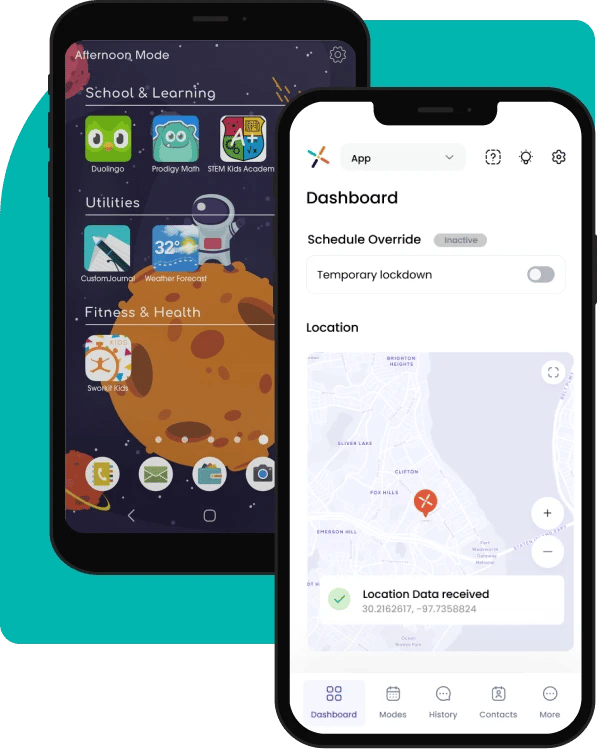
Much more than parent controls
No more conflict over taking your child's phone to see what they're doing. You can access text messages and call history from the Caregiver Portal on your phone, computer or tablet. The portal gives expert ratings and reviews of more than 600 popular apps so you can make informed choices for your child's phone, and unlock more apps as they mature.
Pinwheel beats a flip phone
Pinwheel is a phone made specifically for kids with so much more than a Verizon flip phone. Your child can use it to play music when you allow an app through the Caregiver Portal. They can photos, and even use it for homework. There's also a GPS locator that lets you keep track of your child's location at all times. With all these features, the Pinwheel is a great choice for any family with growing children.
Getting Started with Pinwheel + Verizon
1
Choose a Smartphone
Models from top manufacturers with the Pinwheel operating system already installed.
2
Add phone to your plan
Add a device to your existing Verizon plan, or a new one. Get a SIM card to insert into your Pinwheel.
3
Set up Caregiver Portal
Create a contact Safelist, monitor texts and calls, add apps and manage screen time.

Phones from leading manufacturers that work with Verizon
with Pinwheel Operating System installed.